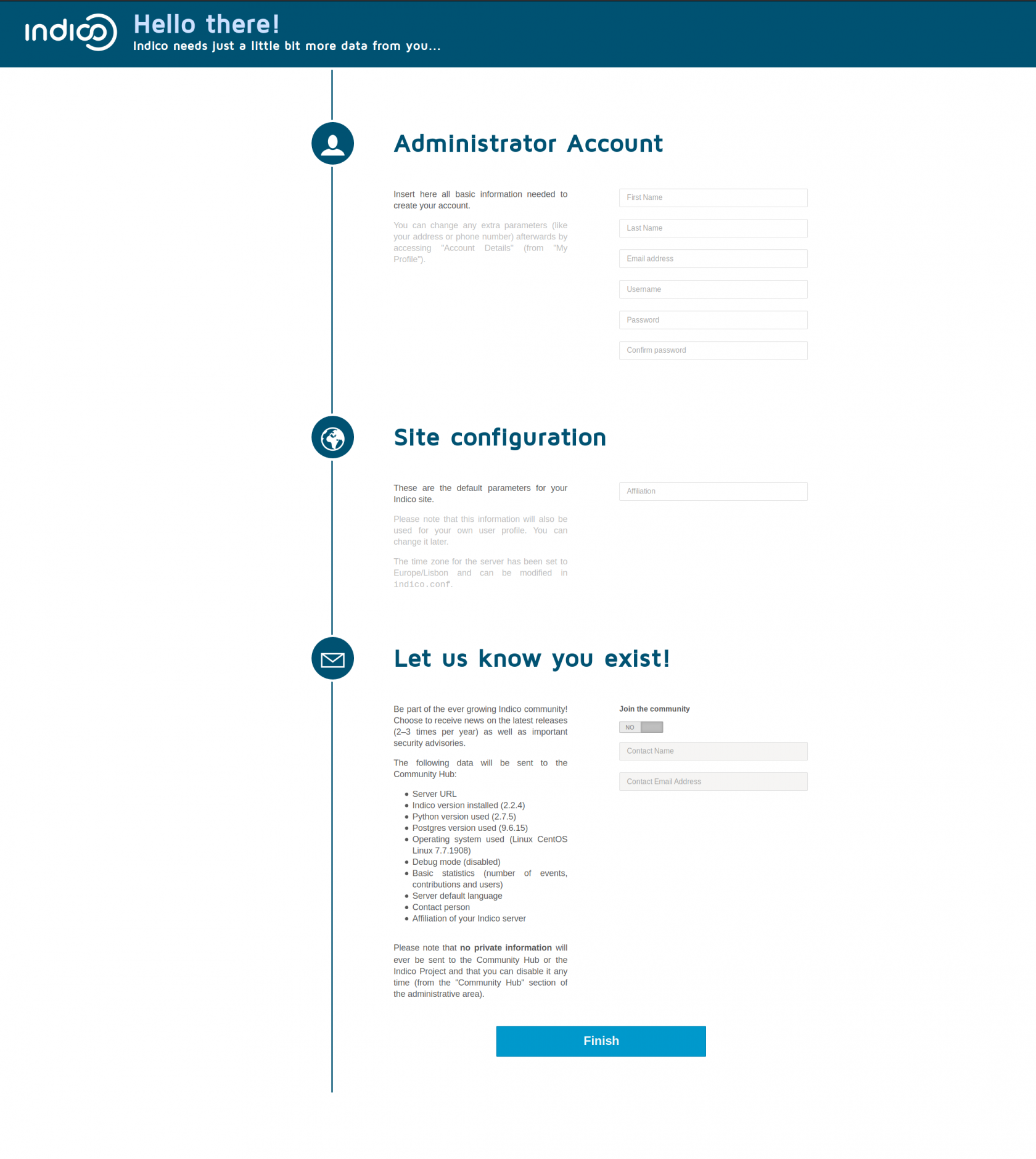INDICO - events management tool
INDICO is a open-source tool for events management. It was developed at CERN (European Organization for Nuclear Research) and is developed in python with postgres database.
For more information about INDICO see the reference links:
INCD provides INDICO as a service through the INCD Openstack cloud service.
Available Images
To instantiate an instance of Indico, users just need to create a new instance using one of the available images with the name INCD_Base-INDICO-x.x.x, where x.x.x is the version of INDICO available in that image.
Setup INDICO
After instantiating a machine with INDICO, the following configuration steps nust be performed:
- Access the instance and grant root access:
[user@local: ~]$ ssh centos@INSTANCE_IP
[centos@local: ~]$ sudo -i
[root@local: ~]$
- Update HTTPD (Apache), replace "YOURHOSTNAME" to your domain in the config files:
[root@local: ~]$ vi /etc/httpd/conf.d/indico.conf
[root@local: ~]$ vi /etc/httpd/conf.d/indico-sslredir.conf
- Install the certificate and private key in PKCS12 format at the path and keep the permissions as listed
[root@local: ~]$ cd /etc/ssl/indico
[root@local indico]# ls -la
total 8
drwx------ 2 root root 42 Oct 29 13:21 .
drwxr-xr-x. 3 root root 33 Oct 29 13:21 ..
-rw-r--r-- 1 root root 1830 Oct 29 13:21 indico.crt
-rw------- 1 root root 3268 Oct 29 13:21 indico.key
- Update INDICO with your settings, replace "YOURHOSTNAME" with your domain, and setup the mail support in the config file
[root@local: ~]$ vi /opt/indico/etc/indico.conf
# General settings
BASE_URL = 'https://YOURHOSTNAME'
# Email settings
SMTP_SERVER = ('smtp.xpto.pt', 25)
SMTP_USE_TLS = False
SMTP_LOGIN = ''
SMTP_PASSWORD = ''
SUPPORT_EMAIL = 'support@xpto.pt'
PUBLIC_SUPPORT_EMAIL = 'public.support@xpto.pt'
NO_REPLY_EMAIL = 'noreply@xpto.pt'
- Restart service
[root@local: ~]$ systemctl restart uwsgi.service httpd.service indico-celery.service
- Setup the ADMIN account by logging in via web
https://YOURHOSTNAME